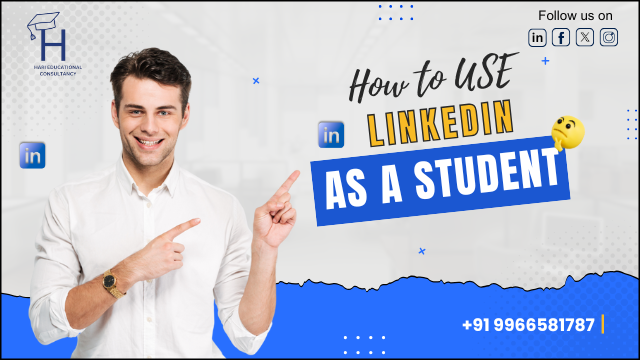In today’s digital world, LinkedIn is more than just a job-hunting site. It’s your personal brand, your digital resume, and a powerful network that can open doors to internships, scholarships, and even career-defining opportunities.
But if you’re a student, you might be wondering — “What should I even post on LinkedIn?” or “Do I really need it right now?”
The answer is simple: Yes, you do. And here’s how to get started.
🎓 Why LinkedIn Matters for Students
- ✅ Helps you showcase your skills & achievements
- ✅ Connects you with industry professionals, alumni, and recruiters
- ✅ Builds your professional identity early
- ✅ Gives access to internships, mentorship, and learning resources
🛠 Step-by-Step: How to Use LinkedIn as a Student
1. Set Up a Strong Profile
Your LinkedIn profile is your online first impression. Here’s what to include:
- Profile Picture: Clear, professional photo (avoid selfies!)
- Headline: Mention your field and aspirations (e.g., “B.Tech Student | Interested in AI & Data Science”)
- About Section: Write a short, honest summary of who you are, what you’re learning, and your goals
- Education: Add your college, degree, and relevant coursework
- Skills: List both technical and soft skills
- Achievements: Include certifications, competitions, volunteering, etc.
2. Connect with Purpose
Start by connecting with:
- Classmates & faculty
- Seniors and alumni from your college
- People working in your dream field
- Mentors and professionals you admire
🔑 Tip: Always add a short, polite message when sending connection requests!
3. Engage and Learn
- Like, comment on, and share content relevant to your interests
- Follow pages like top universities, companies, and thought leaders
- Explore LinkedIn Learning (students often get free access through their university)
4. Post Content That Shows Your Growth
Not sure what to post? Here are ideas:
- Projects you’ve worked on
- Internship experiences
- Learnings from online courses or workshops
- Participation in events or competitions
- Career-related thoughts, questions, or reflections
📢 Be real and authentic. Even small wins matter — like building your first portfolio or learning a new skill.
5. Look for Internships & Opportunities
Use the Jobs tab to filter for internships and entry-level roles.
Follow companies you like — they often post openings and insights.
Also, keep an eye on:
- Campus ambassador programs
- Virtual internships
- Freelance gigs
6. Ask for Help, the Right Way
Don’t be afraid to reach out to alumni or professionals for advice.
But keep your messages short, clear, and respectful.
Example:
“Hi [Name], I’m a 2nd-year student studying BBA and interested in HR. I saw your journey on LinkedIn and found it inspiring. I’d love to ask for any tips or resources you’d recommend for someone just starting out in this field.”
🚀 Final Thoughts: Start Now, Grow Slowly
You don’t have to be a CEO to use LinkedIn.
You just need to be a learner with the intention to grow.
Start small — build your profile, make a few connections, and post something once a month. Over time, your presence will grow, and opportunities will come to you.
🔗 Ready to begin?
Create or update your LinkedIn today, and take the first step in shaping your future.
📞 Need More Guidance?
Whether you’re just starting out on LinkedIn or looking to explore higher education and career opportunities — we’re here to help.
Hari Educational Consultancy
📍 Empowering Your Educational Journey – Guidance You Can Trust
📞 +91 9966581787
📧 [email protected]